主题自带的图片灯箱翻来覆去改了好几次,总是不太满意。今天又尝试着优化了一下,结果差点把主题搞崩溃,看来是时候放弃这个灯箱了。
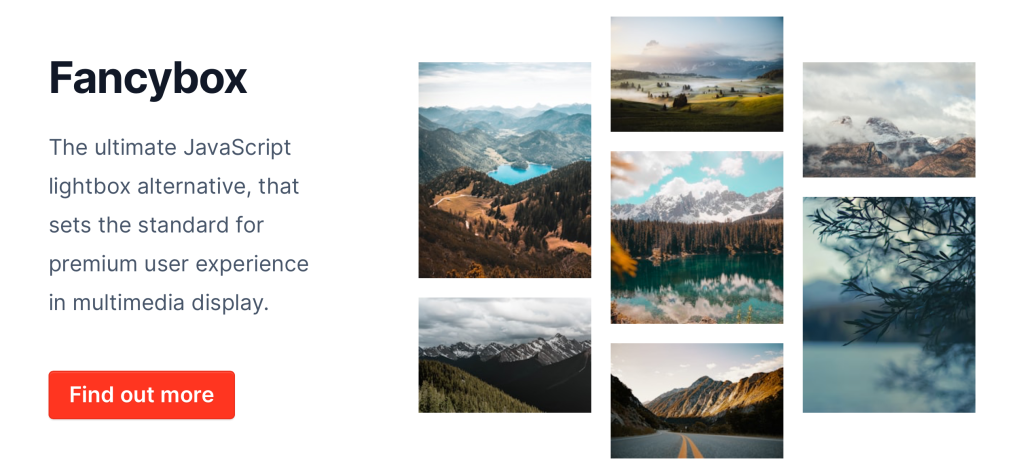
久闻 fancybox 灯箱大名,也在好几个博客上体验过这个灯箱插件。确实,fancybox 无论在 PC 端还是在移动端功能都非常的强大。目前测试下来并没发现什么问题,现将实现方法简单记录如下(代码只适用于该主题,其它主题仅作参考):
1.在主题 functions.php 文件中挂载 fancybox 的 css 和 js 文件:
if ( get_theme_mod( 'biji_setting_view_image', true ) ) { wp_enqueue_style( 'fancybox', 'https://mirrors.sustech.edu.cn/cdnjs/ajax/libs/fancyapps-ui/5.0.28/fancybox/fancybox.min.css', [], THEME_VERSION ); wp_enqueue_script( 'fancybox', 'https://mirrors.sustech.edu.cn/cdnjs/ajax/libs/fancyapps-ui/5.0.28/fancybox/fancybox.umd.min.js', [], THEME_VERSION, false ); }
2.将主题 footer.php 如下代码:
<?php } if (get_theme_mod( 'biji_setting_view_image', true )) { ?> window.ViewImage && ViewImage.init();
修改为:
<?php } if (get_theme_mod( 'biji_setting_view_image', true )) { ?> if (typeof Fancybox !== 'undefined') { Fancybox.bind("[view-image] img:not([no-view])", { groupAll: true, hideScrollbar: false, on: { load: (fancybox, slide) => { const img = slide.triggerEl; const title = img.alt || img.title || ''; if (title) { slide.caption = title; } }, close: (fancybox) => { document.activeElement.blur(); document.body.focus(); }, destroy: (fancybox) => { document.activeElement.blur(); document.body.focus(); } } }); }
3.将主题 modules.js 文件中的如下代码:
handleViewImage(url) { window.ViewImage && ViewImage.display(this.note.images.map(({ source_url }) => source_url), url); }
修改为:
handleViewImage(url) { if (typeof Fancybox !== 'undefined') { Fancybox.show( this.note.images.map(({ source_url }) => ({ src: source_url, type: 'image' })), { startIndex: this.note.images.findIndex(img => img.source_url === url), hideScrollbar: false, on: { close: (fancybox) => { document.activeElement.blur(); document.body.focus(); }, destroy: (fancybox) => { document.activeElement.blur(); document.body.focus(); } } } ); } }
4.删除主题 package.js 文件中的 ViewImage.min.js 代码。